Table of Contents
- The Problem
- Personalize What People See
- Test Big Changes, Not Button Colors
- Remove Friction Everywhere
- Make Trust Obvious
- Speed = Money
- Mobile First Always
- Your 30-Day Action Plan
- Real Story
- FAQ
- What to Do Next
The Problem
Acquisition costs are up 60% in 3 years. Cart abandonment is at 68%. Your website gets traffic but visitors don’t convert.
Here’s what works.
1. Personalize What People See
Real Example: BlendJet shows returning visitors products they browsed before. Result: 23% conversion boost in 3 months.
Do This:
- Show tailored product recommendations
- Personalize CTAs by visitor type
- Highlight relevant testimonials for each user
2. Test Big Changes, Not Button Colors
Real Example: Basecamp tested a homepage with 1 big promise instead of 10 features. Result: 14% conversion increase overnight.
Test These:
- Short vs. long pages
- Completely different headlines
- Fewer form fields
3. Remove Friction Everywhere
68% of carts are abandoned – mostly due to too many steps.
Quick Wins:
- Use autofill on forms
- Show all costs upfront
- Allow guest checkout
- 30-second rule: If it takes longer to understand your offer, it’s too complicated
4. Make Trust Obvious
Real Example: A SaaS startup added G2 badges and video testimonials above pricing. Result: 32% more free trial sign-ups in 6 weeks.
Trust Signals:
- Show real customer reviews
- Use “as featured in” logos
- Display security badges
- Add customer photos
5. Speed = Money
If your page takes 4 seconds to load, you lose 50% of conversions compared to 1-second load.
Speed Fixes:
- Compress images
- Minimize scripts
- Use a CDN
- Test with GTmetrix or PageSpeed Insights
6. Mobile First Always
70% of purchases happen on mobile in 2025.
Real Example: Allbirds simplified mobile checkout to 3 fields. Result: 22% mobile conversion improvement.
Mobile Wins:
- Bigger buttons
- Sticky “Buy Now” bar
- Easy tap-to-call
Your 30-Day Action Plan
Week 1:
- Run speed test
- Audit your forms and checkout
Week 2:
- Set up heatmaps (Hotjar or Crazy Egg)
- Add trust signals to key pages
Week 3:
- Test mobile checkout experience
- Set up GA4 conversion goals
Week 4:
- A/B test your main headline
- Add personalization to homepage
Real Story
I worked with a SaaS founder who was sure he needed more traffic. Only 1 in 100 visitors signed up.
Instead of buying more ads, we fixed:
- Slow loading pages
- Confusing sign-up flow
- Weak trust signals
Result: Sign-ups doubled without spending more on ads.
Sometimes growth isn’t about more traffic. It’s about better conversion.
FAQ
Q: What’s the easiest CRO fix I can make today?
A: Simplify your forms. Remove every field that isn’t absolutely necessary. Each extra field costs you conversions.
Q: How much should I spend on CRO tools?
A: Start free. Use Google Analytics for tracking, Google PageSpeed for speed tests, and your phone for mobile testing. Upgrade tools only after you see results.
Q: Should I test multiple changes at once?
A: No. Test one major change at a time. If you test 5 things together and conversions go up, you won’t know which change worked.
Q: How long should I run A/B tests?
A: Until you have statistical significance. Usually 2-4 weeks minimum, or until you have at least 100 conversions per variation.
Q: What conversion rate should I target?
A: Don’t focus on industry averages. Focus on beating your current rate. A 0.5% improvement on 100,000 monthly visitors can mean huge revenue gains.
Q: How do I know if my changes are working?
A: Track both conversion rate AND revenue per visitor. Sometimes conversion rate goes down but revenue goes up (you’re attracting better customers).
Q: Should I hire a CRO agency?
A: Try the basics first. If you’re already doing everything in this guide and want to scale further, then consider professional help.
Q: What’s the biggest CRO mistake companies make?
A: Testing tiny changes instead of big ones. Don’t test button colors. Test completely different value propositions.
What to Do Next
Start with one of these today:
- Run a speed test (GTmetrix or PageSpeed Insights)
- Audit your forms – remove unnecessary fields
- Set up heatmaps to see where users get stuck
Small changes, done consistently, compound.
Need Help?
Ready to optimize your conversions? Let’s connect.
Want more marketing insights? Subscribe to my newsletter for weekly tips that actually work.
https://www.linkedin.com/newsletters/marketing-moves-that-matter-7268925233103822849
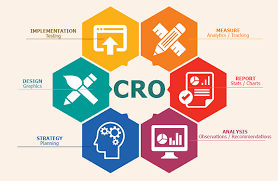
Leave a Reply